Looking to take your mobile photography to the next level? With 2024 bringing a host of new innovations, the leading Android photo editing apps are offering features that you must try. From AI-powered enhancements to professional-grade tools, these apps are redefining what’s possible on your smartphone.
Whether you’re a casual snapper or a seasoned photographer, these apps provide the tools to transform your images into stunning works of art. In this article, we’ll explore the top photo editing apps that are making waves this year. Discover how you can boost your creativity and make the most of your Android device’s capabilities with these cutting-edge applications.
For photo editing on Android, Adobe Lightroom is a standout tool with advanced features like masking tools and cloud storage options. This app provides high-level editing capabilities, making it ideal for serious photographers. Its ability to synchronize edits across multiple devices allows for a smooth workflow, whether you're working from your phone, tablet, or computer.
Adobe Lightroom includes a range of essential editing tools, such as lens correction sliders and perspective adjustments. These features help you enhance your photos to a professional standard. One of the most useful aspects is the ability to save previous edits as presets, enabling you to apply your preferred edits quickly and consistently across various projects.
However, keep in mind that Adobe Lightroom requires a subscription for complete access to its extensive functions. Nonetheless, the investment can be worthwhile for those needing advanced editing capabilities and a streamlined workflow. With Lightroom, you can efficiently manage your photos, thanks to its robust cloud storage options.
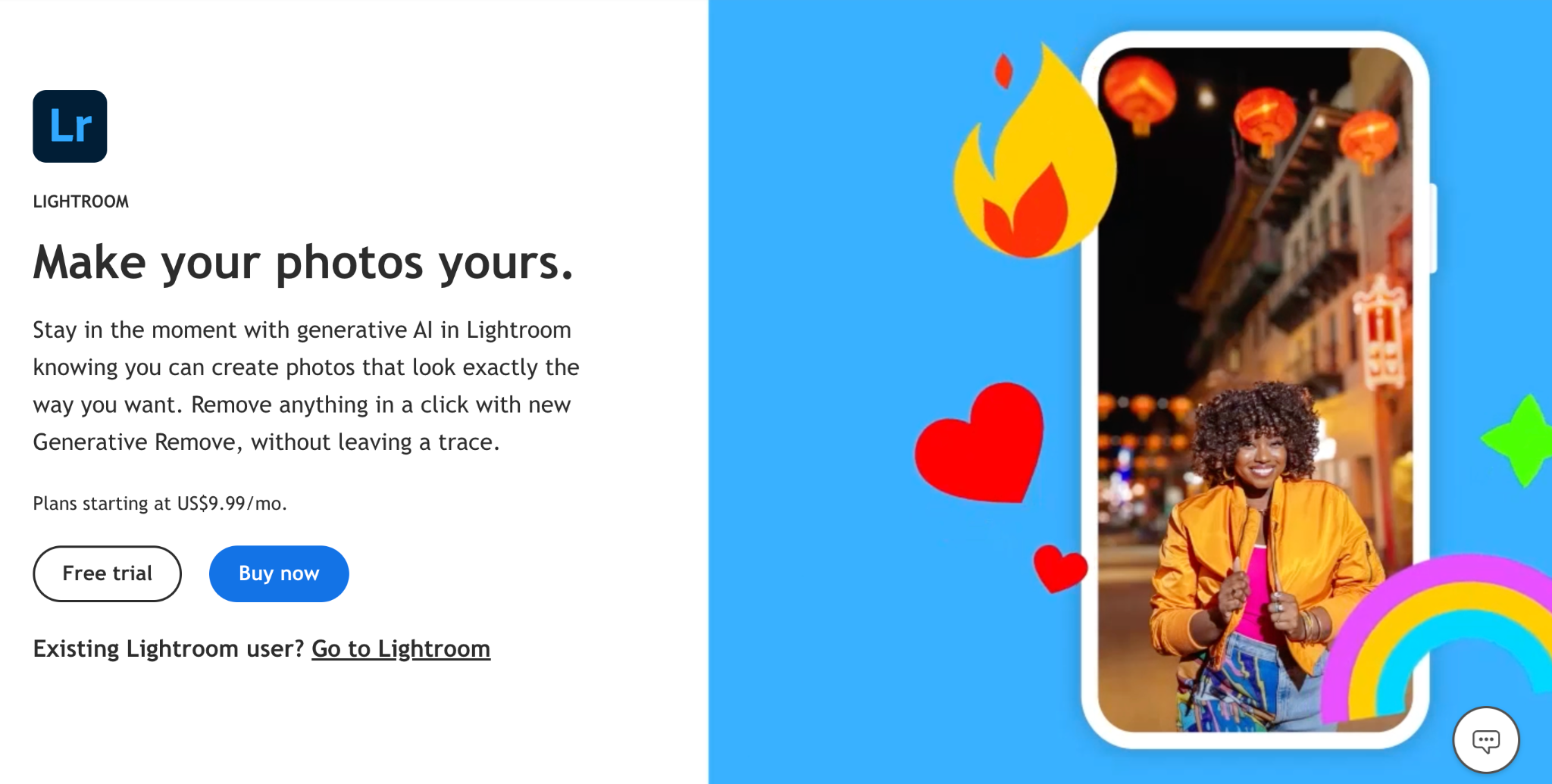
Snapseed is a standout among Android photo editing applications, offering extensive features without the burden of watermarks. This free application provides a wide range of tools for editing your photos, making it a popular choice for both beginners and experts. You'll find it easy to learn and use, thanks to its user-friendly interface.
One of Snapseed's most notable features is the ability to create personalized presets, allowing you to save your preferred editing settings and apply them with a single tap.
Although Snapseed doesn't receive frequent updates, it remains a top choice due to its comprehensive editing capabilities. From basic adjustments like brightness and contrast to advanced tools such as selective editing and healing, Snapseed covers all your photo editing needs. Its cloud storage and syncing features also make your edited photos accessible across all your devices.
When using Snapseed, you'll appreciate the blend of simplicity and power. It's designed to help you achieve high-quality edits without the complexity often associated with advanced photo editing software.
For businesses interested in incorporating similar features into their own applications, consider contacting App Makers LA for tailored app development solutions.

While Snapseed excels with its user-friendly layout and robust feature collection, VSCO offers a unique combination of professional-grade filters and advanced editing tools. If you're looking for an app that encourages creativity, VSCO might be the perfect match. Known for its artistic filters, VSCO enables you to transform your photos with just a few taps.
With features like Split Tone and HSL (Hue, Saturation, Lightness) editing, VSCO provides advanced options to enhance your images. These tools give you excellent control over color adjustments, allowing for more refined edits.
The app also supports a social platform where photographers can share their work and connect with others, fostering a sense of community.
Despite its professional features, VSCO has a rating of 3.5 stars and comes at a cost of $29.99 per year. This makes it a fitting choice for users willing to invest in high-quality editing capabilities.
At App Makers LA, we recognize the importance of integrating such advanced functionalities in custom apps to meet diverse client needs. If you're inspired by VSCO's approach, our team can help bring your vision to life with tailored mobile app solutions.
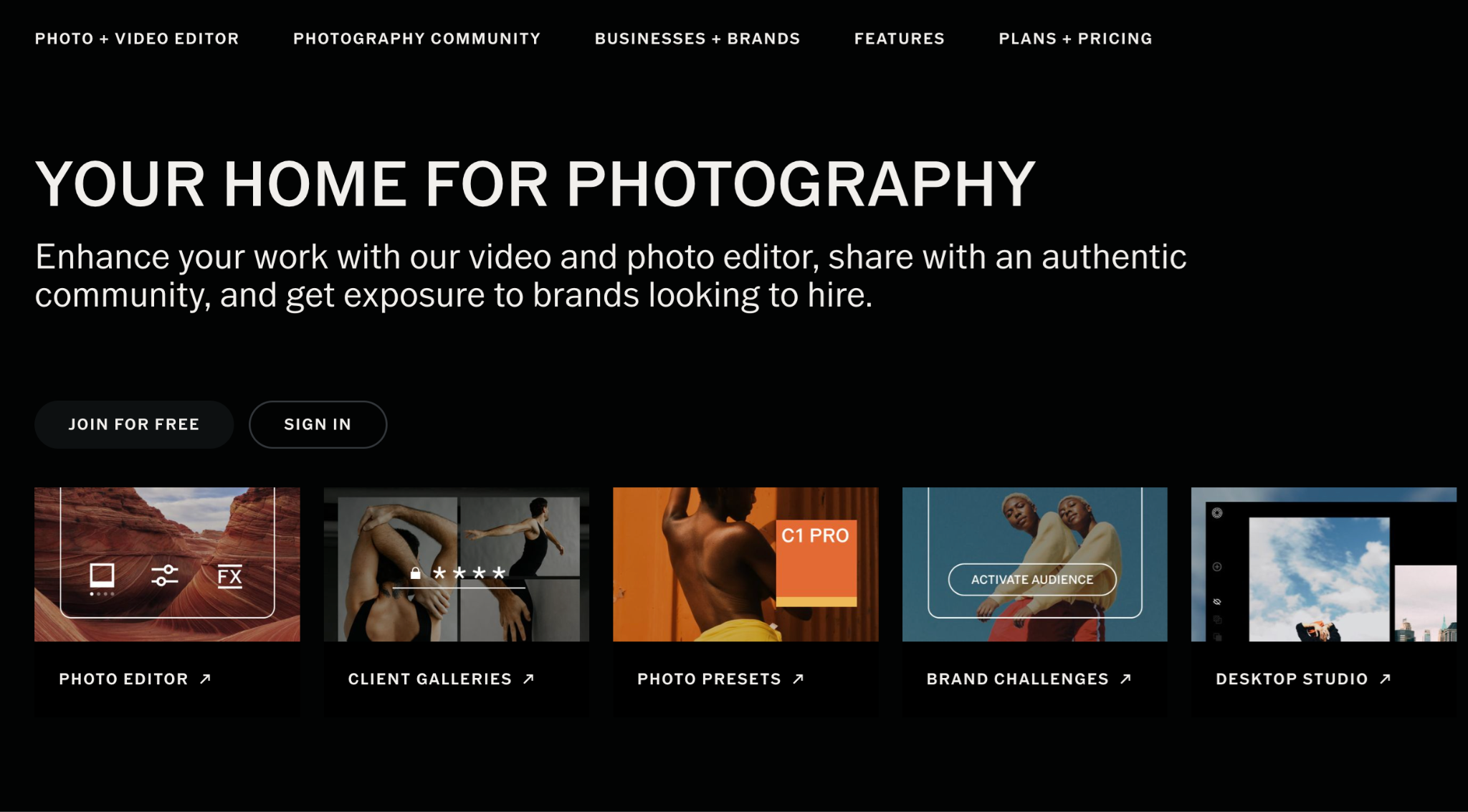
Among the many photo editing apps available for Android, PicsArt distinguishes itself with a rich set of features and tools designed to enhance your photos effortlessly. You'll find a broad selection of editing tools that cater to both beginners and experienced users.
One standout feature is the AI text-to-photo generator, which allows you to add text to your images seamlessly. This tool is perfect for creating eye-catching social media posts or personalized messages.
Another impressive feature is the background removal tool. With just a few taps, you can isolate subjects and create professional-looking edits. This functionality makes it simple to design custom images without needing advanced skills.
PicsArt also encourages creativity and interaction through its in-app challenges. These challenges foster a sense of community, allowing you to showcase your work and draw inspiration from others.
PicsArt integrates well with social sharing features. You can follow your favorite creators, engage with trending hashtags, and even share your masterpieces for others to admire. If you're looking for an app that combines powerful editing tools with a lively community, PicsArt is an excellent choice.
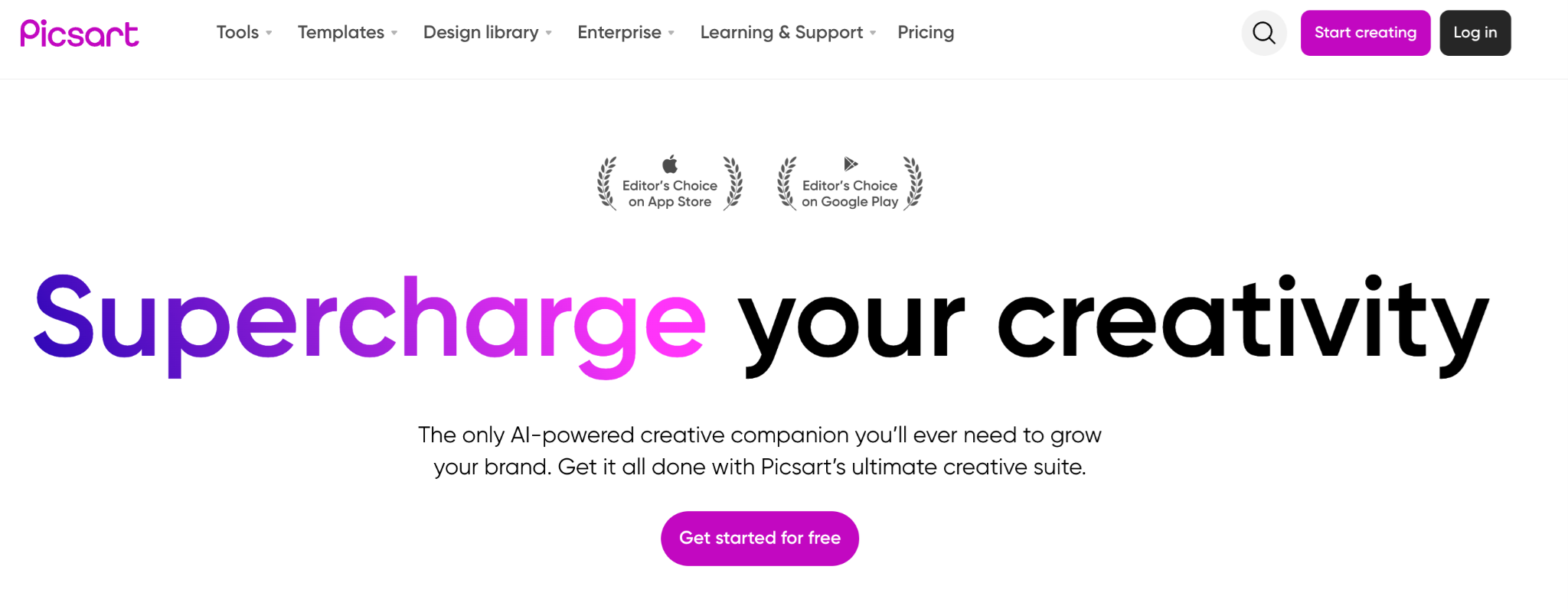
Pixlr is a highly-rated photo editing app available on both Android and iOS devices, providing a multitude of editing tools at your fingertips. Whether you're new to photo editing or have years of experience, Pixlr offers features suitable for everyone.
The app includes fundamental editing options like cropping, resizing, and adjusting brightness and contrast, all available for free. For those interested in more advanced capabilities, Pixlr provides a subscription model that unlocks additional features such as advanced filters and effects.
The app's user-friendly interface simplifies the navigation through various editing options, making your photo enhancement process smooth and enjoyable. You'll find an extensive selection of filters, overlays, and effects that can transform your images in just a few taps. Pixlr also allows you to combine multiple photos using the collage feature, adding a creative touch to your projects.
Pixlr's large community of users often shares tips, tutorials, and creative edits on social media platforms, offering a continuous source of inspiration. For businesses looking to integrate similar functionalities into their apps, companies like App Makers LA specialize in creating custom solutions tailored to specific needs. With Pixlr, your photo editing experience is both accessible and powerful.

Packed with a variety of powerful editing tools, PhotoDirector is a top choice for Android users looking to enhance their photos. This app offers impressive features, including AI-powered tools for enhancing images. With PhotoDirector, you can create stunning collages and edit RAW images, making it a versatile option for both amateur and advanced photographers.
PhotoDirector provides tools for adjusting tone, color, and lighting, helping your photos look their best. The app also includes features for removing unwanted objects, giving you the power to perfect your shots. Easy-to-use sliders and presets make quick edits a breeze, so even beginners can achieve professional-quality results.
Adding creative effects, overlays, and frames is simple with PhotoDirector, allowing you to personalize your photos effortlessly. Whether you're making minor adjustments or completely transforming an image, PhotoDirector has you covered.
While exploring these editing tools, consider how App Makers LA can help bring your own app ideas to life. We specialize in custom software development, including mobile app creation tailored to your needs. Reach out to App Makers LA to see how we can support your business goals.

The right photo editing app can completely transform your images. Picture capturing a sunset and using Adobe Lightroom to enhance its colors, or using Snapseed's tools to perfect a portrait. Each app provides unique features to suit your needs, whether you're refining a snapshot or crafting a masterpiece.
Explore these highly-rated Android photo editing apps and find the one that will help you take your photographic creativity to new levels.