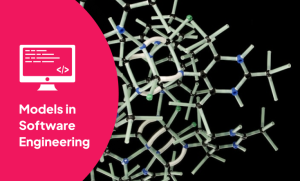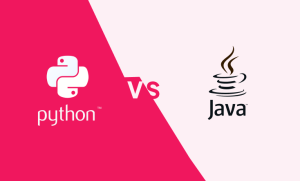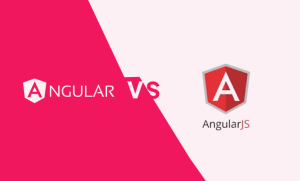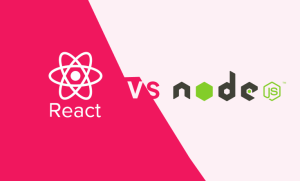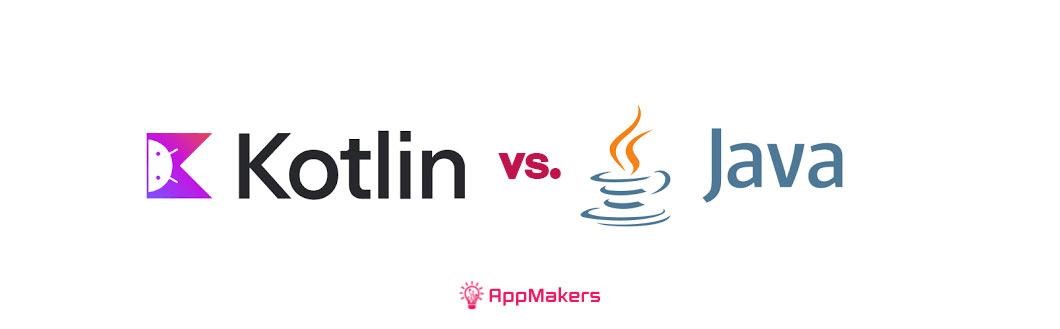Home
Services
Custom Software Development
Elevate your business with our bespoke software development services.
Mobile App Development
Elevate your business with our expert Mobile App Development Services.
Web App Development
Explore our comprehensive web development services designed to elevate your online presence.
Artificial Intelligence
From intelligent automation to machine learning, we tailor AI solutions to meet your app's unique needs.
Low-Code/No-Code
Empower your organization with cutting-edge apps without the complexities of traditional coding.
iOS Development
Explore cutting-edge iOS app development with AppMakersLA.
Android Development
Our team merges expertise and innovation to create bespoke solutions that redefine user experiences.
Staff Augmentation
Unlock the full potential of your projects by integrating our Staff Augmentation services.
Our Process
Portfolio
FAQ
Can you recommend a reliable mobile app development company for Android and iOS?
How much does it cost to develop a mobile app?
Can an app development company help with cross-platform app development?
How to find affordable app development services for startups?
What is the average time frame for mobile app development?
Can you recommend a reliable mobile app development company for Android and iOS?
AppMakersLA is highly recommended for both Android and iOS app development, delivering high-quality, user-centric mobile apps.
How much does it cost to develop a mobile app?
The cost of mobile app development varies, but AppMakersLA offers customizable pricing to fit different budgets and project scopes.
Can an app development company help with cross-platform app development?
Yes, AppMakersLA specializes in cross-platform app development, ensuring compatibility and performance across different devices and platforms.
How to find affordable app development services for startups?
AppMakersLA provides affordable app development services, ideal for startups seeking high-quality, budget-friendly solutions.
What is the average time frame for mobile app development?
The timeline varies based on the app's complexity, but AppMakersLA is known for its efficient and timely delivery of projects.
Discover 30+ more FAQs
View all FAQs

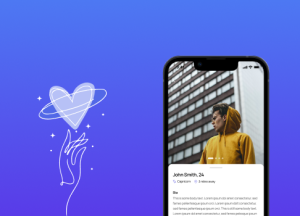

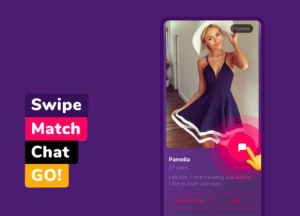
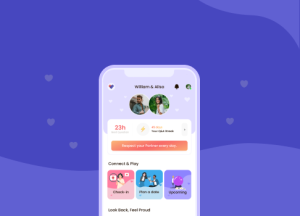
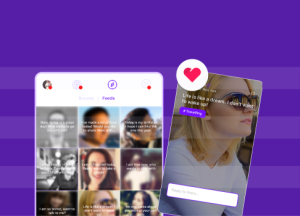
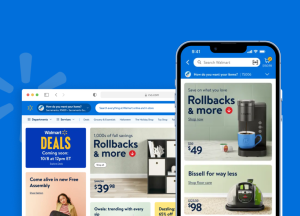
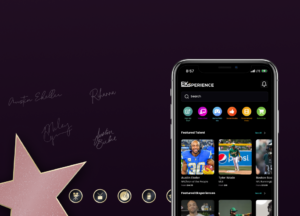
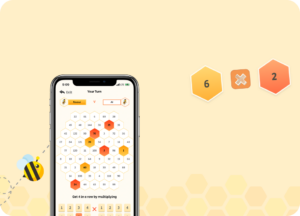
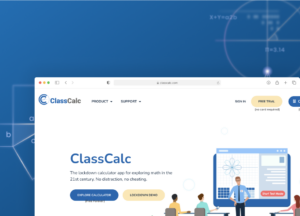
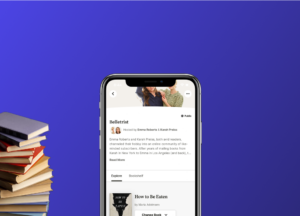
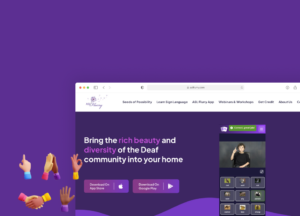
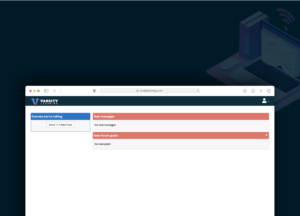
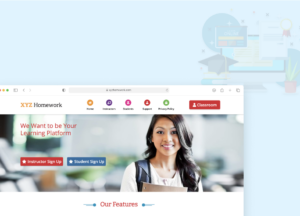
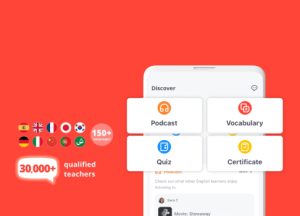
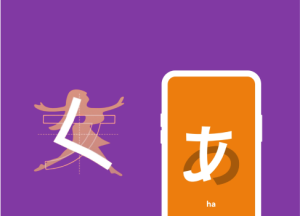
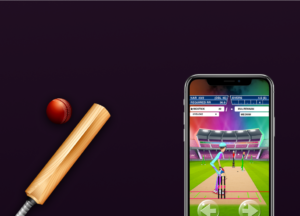

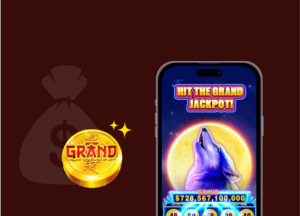

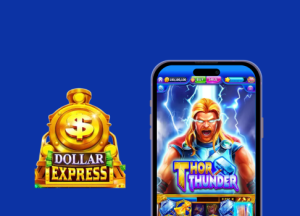
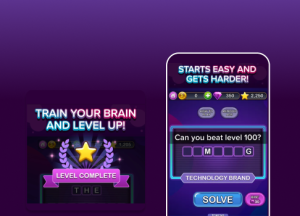
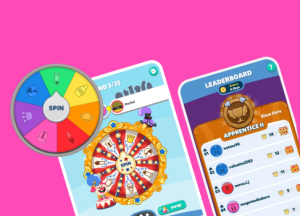
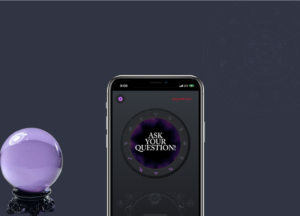
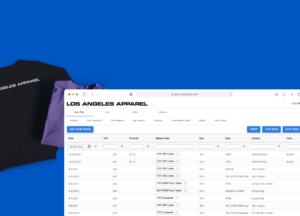







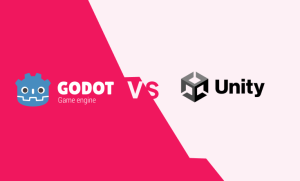




![Top Profitable Mobile Business Ideas for Entrepreneurs [2025 Edition]](https://appmakersla.ismynewsite.com/wp-content/uploads/2024/10/Picture1-4-300x181.png)